If your screen looks full of smudges and streaks, you might be tempted to throw it away and buy a new monitor.
But don’t do that. With just a few simple steps and inexpensive cleaning supplies, you can have your computer or laptop look new again in no time.
First, you need to find a clean microfiber cloth.
The first step to cleaning a screen monitor is finding a microfiber cloth.
Microfiber cloths are great for cleaning screens because they’re soft and gentle, so they don’t scratch the surface of your monitor. They also don’t leave streaks or smudges behind when you use them. You can find microfiber cloths at most hardware stores or online retailers like Amazon and Walmart.
The second step is to power down the monitor.
Power down the monitor. This doesn’t necessarily mean turning it off. It may not have an obvious switch, so you’ll have to disconnect it from the wall outlet.
Unplug all other devices plugged into your monitor and turn off any computers or other power sources (like surge protectors) connected to it.
Unplug the monitor from its power source and set it aside for a few minutes before cleaning it.
Spray the cleaning solution onto the cloth and not directly on the screen.
To clean the screen, spray the fluid onto a spotless microfiber cloth rather than directly onto the monitor.
This will prevent you from accidentally spraying too much liquid or causing water droplets to collect on your screen.
To remove any dust or debris, you may want to use a wet-dry vacuum, which is more effective than simply wiping it down with paper towels.
Use a gentle circular motion.
Now it’s time to clean.
Use gentle, circular motions as you rub the microfiber cloth across the screen. Don’t use too much pressure. A light touch is necessary to remove most smudges and fingerprints from monitors.
Avoid using a paper towel or tissue because they can scratch the surface of your screen. Instead, choose a soft microfiber cloth designed specifically for cleaning electronics. A dry cloth will not only leave streaks but may also damage your monitor’s protective coating.
Give your monitor a little bit of time to dry.
Give your monitor a little bit of time to dry. It’ll take about 30 minutes for the cleaner to evaporate, but you can remove the screen protector immediately. If it’s not already on, place a soft cloth or paper towel over the keyboard and turn on your computer. Remember that if you’re using a laptop, you’ll need to clean the screen and keyboard separately!
Follow these steps for a streak and smudge-free screen monitor.
Spray a small cleaning solution onto the microfiber cloth and gently wipe the screen monitor, starting at the top left corner and moving left to right all around.
When you’re finished with your circuit, switch to the opposite side of the cloth and repeat until you’ve covered every inch of your screen monitor (including those hard-to-reach corners).
Allow a few minutes for any dirt to settle into cracks between pixels or on other surfaces (like a mouse cord), then wipe away any excess liquid (and dirt) with another microfiber cloth—just be sure not to press down too hard on your surface as this might cause streaks or smudges!
Conclusion
I hope this article has helped you learn how to clean your screen monitor. It’s essential to take care of your electronics, so they last as long as possible, and we’re happy that our guide helped you get started!



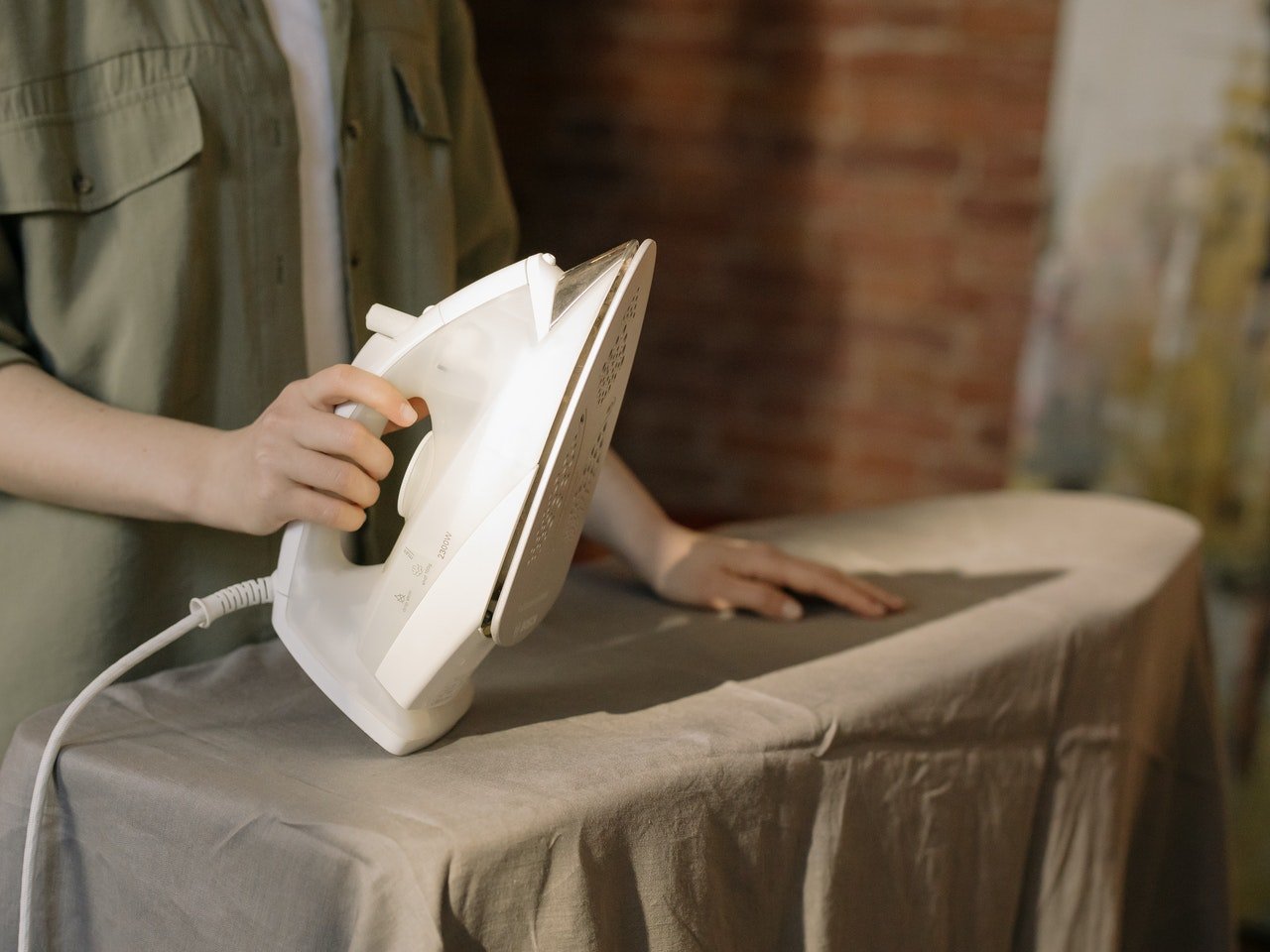







Add comment